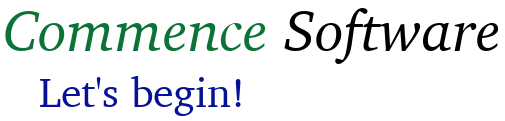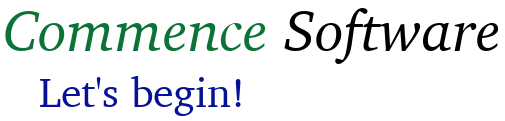Installing the Game
Step 1. Install or Update Java
This game is written in the Java programming language to reach the largest audience. The Java environment
is supported on nearly every computing platform, and it is free to download and use. This game requires
Java version 11 or greater. Please follow the instructions below to install the latest version of Java
(currently version 19).
- Visit the Oracle Java Downloads page. The page should display the latest version (currently Java 19).
- In the downloads section, click on the Operating System you are using (Linux, macOS or Windows.)
- Select the installer to download.
NOTES:
- For Windows, download the x64 MSI Installer.
- For macOS, you must download the installer for the appropriate CPU type. If you have an
"Apple Silicone" CPU (e.g. M1 or M2), select the Arm 64 DMG Installer. If you have an
Intel-based CPU, download the x86 DMG Installer.
- Launch the installer and follow its prompts.
- Restart your computer after the installation completes.
Step 2. Install Commence Software's Tri-Dimensional Chess game
The game is packaged in a Zip archive containing all of the required resources. Please follow the
instructions below to install the game.
- Download the Zip archive for your OS:
- In your Operating System's file manager, move the archive to the desired location.
- Extract the Zip archive's contents.
NOTES:
- For Windows, you can right-click on the file in the file manager and select "Extract".
- For macOS, you can double-click the Zip archive to extract its contents.
- The entire game is contained within the extracted folder. Should you ever need to uninstall the game, simply delete the folder. You can also move the folder to a new location.
Step 3. Start the game
Navigate to the extracted folder in your operating system's file browser. Double-click the run
executable.
|